Editing PDF's
One of the best features of AbleWord is the ability to load PDF's and edit them as easily as any other documents.
Simply open the pdf file you want to edit and you’re set! Ableword will open this pdf ready for editing, When you’re done, simply save in whatever format you wish – Word, pdf or any of the other supported file types.
Click on the File Open button on the toolbar
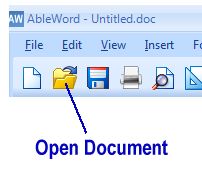
Now you can make changes to the PDF easily
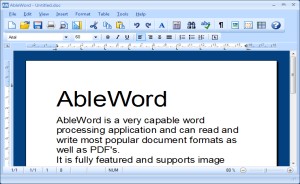
When you are done press the Save button or choose 'Save As' from the File menu if you want to save using a different filename or type.
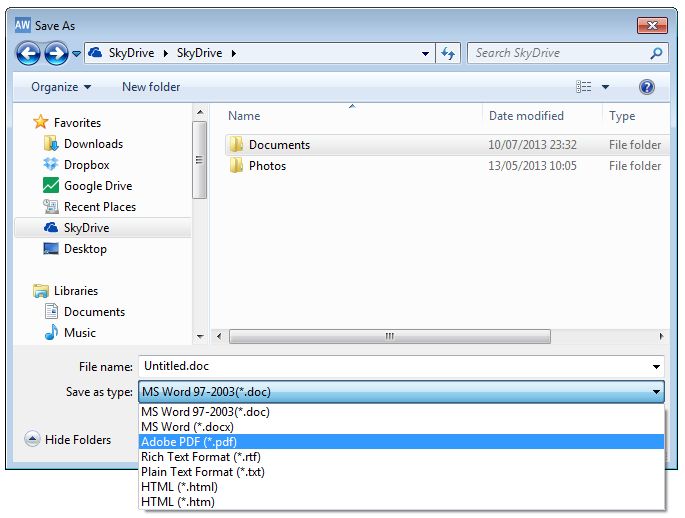
Notes
It should be noted that PDFs were original developed for pre-press use and are actually a page layout document which supports many more features than are available in a Word Processor. For example precise text alignment and rotation. AbleWord will try and match the original PDF as closely as possible which often means inserting text inside text frames and the use of next-best font available on your system. So be aware that the end result may look slightly different then the original. If the original document was created using Word® then it should import very well.
AbleWord will import all PDF objects text, fonts, shapes, lines and images so if you are importing a "Scanned PDF" this may only contain images and no text. To be able to edit a scanned pdf document you will need to use OCR software which is out of the scope of AbleWord features. We recommend FreeOCR for a free, easy solution to OCR and edit a scanned PDF. After OCR you can simply copy and paste the text into AbleWord for reformatting.
PDF files have become increasing popular over the years (since 1992 actually) and are used for general document exchange on the internet and although they are still used for pre-press, most PDFs are created from general office documents using widely available "PDF Printers". For these documents AbleWord should be able to create a near perfect copy which will make editing easier.